Get access to disk space
As a CERN member, you have two kinds of personal disk space at CERN. One is known as “Home folder” and another one called “Workspace”. You have access to your personal disk space through the following steps:
- Go to www.cern.ch/account
- Click on My Account > Services > AFS workspace
From “AFS workspace” if you click on “setting”, you can see your available disk space as shown in the following image;
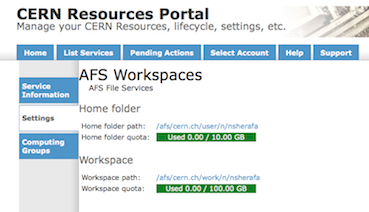
If you already do not have 10 GB or 100 GB disk space, there should be a button where you can press to increase it.
Note that you should almost always keep your codes and perhaps mini-xAOD files in your “workspace” in order to have a faster access to the required sources you need for your analysis. If you want a new disk space (or you want to extent an existed one) you should send an email to atlas-support.
For more information about personal disk space click here

